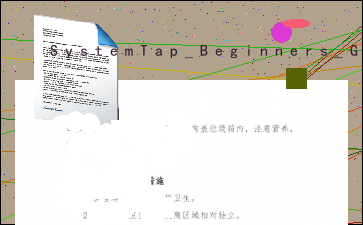SystemTap_Beginners_Guide
以下为《SystemTap_Beginners_Guide》的无排版文字预览,完整格式请下载
下载前请仔细阅读文字预览以及下方图片预览。图片预览是什么样的,下载的文档就是什么样的。
SystemTap 3.0 SystemTap Beginners Guide Introduction to SystemTap Don Domingo William Cohen SystemTap Beginners Guide SystemTap 3.0 SystemTap Beginners Guide Introduction to SystemTap Edition 3.0 Author Author Red Hat, Inc. Copyright © 2013 Red Hat, Inc Don Domingo William Cohen ddomingo@redhat.com wcohen@redhat.com This documentation is free software; you can redistribute it and/or modify it under the terms of the GNU General Public License version 2 as published by the Free Software Foundation. This program is distributed in the hope that it will be useful, but WITHOUT ANY WARRANTY; without even the implied warranty of MERCHANTABILITY or FITNESS FOR A PARTICULAR PURPOSE. See the GNU General Public License for more details. You should have received a copy of the GNU General Public License along with this program; if not, write to the Free Software Foundation, Inc., 51 Franklin Street, Fifth Floor, Boston, MA 02110-1301 USA. For more details see the file COPYING in the source distribution of Linux. This guide provides basic instructions on how to use SystemTap to monitor different subsystems of a Linux system in finer detail. Preface v 1. Document Conventions .......................................................................................................... v 1.1. Typographic Conventions ............................................................................................ v 1.2. Pull-quote Conventions .............................................................................................. vi 1.3. Notes and Warnings .................................................................................................. vii 2. We Need Feedback! ........................................................................................................... viii 1. Introduction 1 1.1. Documentation Goals ......................................................................................................... 1 1.2. SystemTap Capabilities ...................................................................................................... 1 1.3. Limitations of SystemTap .................................................................................................... 1 2. Using SystemTap 3 2.1. Installation and Setup ......................................................................................................... 3 2.1.1. Installing SystemTap ................................................................................................ 3 2.1.2. Installing Required Kernel Information Packages Manually ......................................... 3 2.1.3. Initial Testing ........................................................................................................... 5 2.2. Generating Instrumentation for Other Computers ................................................................. 5 2.3. Running SystemTap Scripts ................................................................................................ 7 2.3.1. SystemTap Flight Recorder Mode ............................................................................ 9 2.3.1.1. In-memory Flight Recorder ............................................................................ 9 2.3.1.2. File Flight Recorder ..................................................................................... 10 3. Understanding How SystemTap Works 11 3.1. Architecture ...................................................................................................................... 11 3.2. SystemTap Scripts ............................................................................................................ 11 3.2.1. Event .................................................................................................................... 13 3.2.2. SystemTap Handler/Body ....................................................................................... 15 3.3. Basic SystemTap Handler Constructs ................................................................................ 19 3.3.1. Variables ............................................................................................................... 19 3.3.2. Target Variables .................................................................................................... 20 3.3.2.1. Pretty Printing Target Variables ................................................................... 22 3.3.2.2. Typecasting ................................................................................................ 23 3.3.2.3. Checking Target Variable Availability ............................................................ 23 3.3.3. Conditional Statements .......................................................................................... 24 3.3.4. Command-Line Arguments ..................................................................................... 25 3.4. Associative Arrays ............................................................................................................ 26 3.5. Array Operations in SystemTap ......................................................................................... 26 3.5.1. Assigning an Associated Value ............................................................................... 27 3.5.2. Reading Values From Arrays .................................................................................. 27 3.5.3. Incrementing Associated Values ............................................................................. 28 3.5.4. Processing Multiple Elements in an Array ............................................................... 28 3.5.5. Clearing/Deleting Arrays and Array Elements .......................................................... 29 3.5.6. Using Arrays in Conditional Statements .................................................................. 31 3.5.7. Computing for Statistical Aggregates ...................................................................... 32 3.6. Tapsets ............................................................................................................................ 34 4. User-space Probing 35 4.1. User-Space Events ........................................................................................................... 35 4.2. Accessing User-Space Target Variables ............................................................................ 36 4.3. User-Space Stack Backtraces ........................................................................................... 37 iii SystemTap Beginners Guide 5. Useful SystemTap Scripts 39 5.1. Network ............................................................................................................................ 39 5.1.1. Network Profiling .................................................................................................... 39 5.1.2. Tracing Functions Called in Network Socket Code ................................................... 41 5.1.3. Monitoring Incoming TCP Connections ................................................................... 42 5.1.4. Monitoring TCP Packets ......................................................................................... 43 5.1.5. Monitoring Network Packets Drops in Kernel ........................................................... 44 5.2. Disk ................................................................................................................................. 45 5.2.1. Summarizing Disk Read/Write Traffic ...................................................................... 46 5.2.2. Tracking I/O Time For Each File Read or Write ....................................................... 48 5.2.3. Track Cumulative IO .............................................................................................. 50 5.2.4. I/O Monitoring (By Device) ..................................................................................... 内容过长,仅展示头部和尾部部分文字预览,全文请查看图片预览。 rations, 28 vfs.file_operation Events, 13 virtual file system reads (cumulative), tallying processing multiple elements in an array array operations, 29 virtual file system reads (non-cumulative), tallying clearing arrays/array elements array operations, 30 W while loops conditional statements handlers, 24 whole device number (usage as a command-line argument) examples of SystemTap scripts, 52 wildcards in events, 14 writes/reads to a file, monitoring examples of SystemTap scripts, 53 85 86 [文章尾部最后500字内容到此结束,中间部分内容请查看底下的图片预览]请点击下方选择您需要的文档下载。
- ann
- 研究生复试口语资料_***05
- 全国硕士研究生入学统一考试英语试题
- ICFEICT国际会议邀请函
- 寒假社会实践报告
- Lesson Plan教案
- 第7章量子化学计算方法与程序
- 英语作文建议信
- WHO-2019-nCoV-IPC-v2020.1-eng
- 外部消防栓系统
- The clinicopathological signifcance
- 英语小作文模板
以上为《SystemTap_Beginners_Guide》的无排版文字预览,完整格式请下载
下载前请仔细阅读上面文字预览以及下方图片预览。图片预览是什么样的,下载的文档就是什么样的。