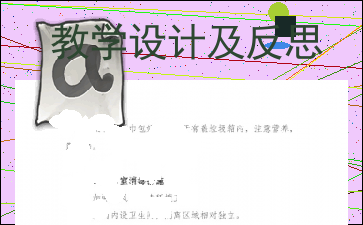codeprover_gs
以下为《codeprover_gs》的无排版文字预览,完整格式请下载
下载前请仔细阅读文字预览以及下方图片预览。图片预览是什么样的,下载的文档就是什么样的。
Polyspace® Code Prover™ Getting Started Guide R2019b How to Contact MathWorks Latest news: Sales and services: User community: Technical support: Phone: doc.001pp.com doc.001pp.com/sales_and_services doc.001pp.com/matlabcentral doc.001pp.com/support/contact_us *** The MathWorks, Inc. 1 Apple Hill Drive Natick, MA 01760-2098 Polyspace® Code Prover™ Getting Started Guide © COPYRIGHT 2013–2019 by The MathWorks, Inc. The software described in this document is furnished under a license agreement. The software may be used or copied only under the terms of the license agreement. No part of this manual may be photocopied or reproduced in any form without prior written consent from The MathWorks, Inc. FEDERAL ACQUISITION: This provision applies to all acquisitions of the Program and Documentation by, for, or through the federal government of the United States. By accepting delivery of the Program or Documentation, the government hereby agrees that this software or documentation qualifies as commercial computer software or commercial computer software documentation as such terms are used or defined in FAR 12.212, DFARS Part 227.72, and DFARS 252.227-7014. Accordingly, the terms and conditions of this Agreement and only those rights specified in this Agreement, shall pertain to and govern the use, modification, reproduction, release, performance, display, and disclosure of the Program and Documentation by the federal government (or other entity acquiring for or through the federal government) and shall supersede any conflicting contractual terms or conditions. If this License fails to meet the government's needs or is inconsistent in any respect with federal procurement law, the government agrees to return the Program and Documentation, unused, to The MathWorks, Inc. Trademarks MATLAB and Simulink are registered trademarks of The MathWorks, Inc. See doc.001pp.com/trademarks for a list of additional trademarks. Other product or brand names may be trademarks or registered trademarks of their respective holders. Patents MathWorks products are protected by one or more U.S. patents. Please see doc.001pp.com/patents for more information. Revision History September 2013 March 2014 October 2014 March 2015 September 2015 March 2016 September 2016 March 2017 September 2017 March 2018 September 2018 March 2019 September 2019 Online only Online Only Online Only Online Only Online Only Online Only Online Only Online Only Online Only Online Only Online Only Online Only Online Only Revised for Version 9.0 (Release 2013b) Revised for Version 9.1 (Release 2014a) Revised for Version 9.2 (Release 2014b) Revised for Version 9.3 (Release 2015a) Revised for Version 9.4 (Release 2015b) Revised for Version 9.5 (Release 2016a) Revised for Version 9.6 (Release 2016b) Revised for Version 9.7 (Release 2017a) Revised for Version 9.8 (Release 2017b) Revised for Version 9.9 (Release 2018a) Revised for Version 9.10 (Release 2018b) Revised for Version 10.0 (Release 2019a) Revised for Version 10.1 (Release 2019b) Contents Introduction to Polyspace Code Prover 1 Polyspace Code Prover Product Description . . . . . . . . . . . . . . . 1-2 Polyspace Products for Code Analysis and Verification . . . . . . 1-3 Using Polyspace Products in Software Development . . . . . . . . 1-3 Polyspace Products for C/C++ Code . . . . . . . . . . . . . . . . . . . . 1-4 Using Desktop and Server Products Together . . . . . . . . . . . . . 1-5 Polyspace Products for Ada Code . . . . . . . . . . . . . . . . . . . . . . 1-7 Polyspace Verification . . . . . . . . . . . . . . . . . . . . . . . . . . . . . . . . . Polyspace Verification . . . . . . . . . . . . . . . . . . . . . . . . . . . . . . . Value of Polyspace Verification . . . . . . . . . . . . . . . . . . . . . . . . How Polyspace Verification Works . . . . . . . . . . . . . . . . . . . . . 1-8 1-8 1-8 1-10 Install Polyspace Desktop Products . . . . . . . . . . . . . . . . . . . . . Workflow . . . . . . . . . . . . . . . . . . . . . . . . . . . . . . . . . . . . . . . Product Installation . . . . . . . . . . . . . . . . . . . . . . . . . . . . . . . Install Polyspace with Other MathWorks Products . . . . . . . . 1-12 1-12 1-14 1-16 Install Polyspace Code Prover 2 Install Polyspace Plugin for Eclipse . . . . . . . . . . . . . . . . . . . . . . 2-2 Install Polyspace Plugin for Eclipse IDE . . . . . . . . . . . . . . . . . 2-2 Uninstall Polyspace Plugin for Eclipse IDE . . . . . . . . . . . . . . . 2-4 Install Products for Submitting Polyspace Analysis from Desktops to Remote Server . . . . . . . . . . . . . . . . . . . . . . . . . . . 2-5 Choose Between Local and Remote Analysis . . . . . . . . . . . . . . 2-5 Requirements for Remote Analysis . . . . . . . . . . . . . . . . . . . . . 2-6 v Configure and Start Server . . . . . . . . . . . . . . . . . . . . . . . . . . . Configure Client . . . . . . . . . . . . . . . . . . . . . . . . . . . . . . . . . . Offload Polyspace Analysis from Desktop to Server . . . . . . . . Submit Analysis Jobs from Multiple Releases of Polyspace . . 2-9 2-12 2-15 2-15 Set Up Polyspace Metrics . . . . . . . . . . . . . . . . . . . . . . . . . . . . . Requirements for Polyspace Metrics . . . . . . . . . . . . . . . . . . . Configure and Start Polyspace Metrics Server . . . . . . . . . . . Configure Client Side . . . . . . . . . . . . . . . . . . . . . . . . . . . . . . Configure Web Server for HTTPS . . . . . . . . . . . . . . . . . . . . . Change Web Server Port Number for Metrics Server . . . . . . 2-18 2-18 2-20 2-21 2-22 2-24 Get Started with Polyspace Code Prover 3 Compiler Requirements . . . . . . . . . . . . . . . . . . . . . . . . . . . . . . . 3-2 Run Polyspace Code Prover on Desktop . . . . . . . . . . . . . . . . . . 3-3 Run Polyspace in User Interface . . . . . . . . . . . . . . . . . . . . . . . 3-4 Run Polyspace on Windows or Linux Command Line . . . . . . . . 3-7 Run Polyspace in Eclipse . . . . . . . . . . . . . . . . . . . . . . . . . . . . 3-8 Run Polyspace in MATLAB . . . . . . . . . . . . . . . . . . . . . . . . . . . 3-8 Review Polyspace Code Prover Analysis Results . . . . . . . . . . . Interpret Results . . . . . . . . . . . . . . . . . . . . . . . . . . . . . . . . . Address Results Through Bug Fix or Comments . . . . . . . . . . Manage Results . . . . . . . . . . . . . . . . . . . . . . . . . . . . . . . . . . 3-11 3-11 3-13 3-15 Send Code Prover Analysis from Desktop to Locally Hosted Server . . . . . . . . . . . . . . . . . . . . . . . . . . . . . . . . . . . . . . . . . . . Client-Server Workflow for Running Bug Finder Analysis . . . Prerequisites . . . . . . . . . . . . . . . . . . . . . . . . . . . . . . . . . . . . Configure and Start Server . . . . . . . . . . . . . . . . . . . . . . . . . . Configure Client . . . . . . . . . . . . . . . . . . . . . . . . . . . . . . . . . . Send Analysis from Client to Server . . . . . . . . . . . . . . . . . . . 3-17 3-17 3-18 3-19 3-21 3-22 vi Contents Polyspace Bug Finder and Polyspace Code Prover 4 Choose Between Polyspace Bug Finder and Polyspace Code Prover . . . . . . . . . . . . . . . . . . . . . . . . . . . . . . . . . . . . . . . . . . . . 4-2 How Bug Finder and Code Prover Complement Each Other . . 4-2 Workflow Using Both Bug Finder and Code Prover . . . . . . . . . 4-8 vii 1 Introduction to Polyspace Code Prover • “Polyspace Code Prover Product Description” on page 1-2 • “Polyspace Products for Code Analysis and Verification” on page 1-3 • “Polyspace Verification” on page 1-8 • “Install Polyspace Desktop Products” on page 1-12 1 Introduction to Polyspace Code Prover Polyspace Code Prover Product Description Prove the absence of run-time errors in software Polyspace Code Prover™ is a sound static analysis tool that proves the absence of overflow, divide-by-zero, out-of-bounds array access, and other run-time errors in C and C ++ source code. It produces results without requiring program exe 内容过长,仅展示头部和尾部部分文字预览,全文请查看图片预览。 t of options are common between Bug Finder and Code Prover: 4-9 4 Polyspace Bug Finder and Polyspace Code Prover • “Target and Compiler” • “Macros” • “Environment Settings” • “Inputs and Stubbing” • “Multitasking” • “Coding Standards & Code Metrics” • “Reporting”, except Bug Finder and Code Prover report (-report- template) You might have to change more of the default options when you run the Code Prover verification because Code Prover is stricter about compilation and linking errors. 4-10 [文章尾部最后500字内容到此结束,中间部分内容请查看底下的图片预览]
以上为《codeprover_gs》的无排版文字预览,完整格式请下载
下载前请仔细阅读上面文字预览以及下方图片预览。图片预览是什么样的,下载的文档就是什么样的。
图片预览
热门关注
- 1.Proportional Fai_省略_ Statistical CSI_Yonghai Lin
- OMAN AS A FUTURE LOGISTICS HUB A CONCEPTUAL STUDY
- 7000雅思词汇用100个句子记完
- A_Survey_of_Unsupervised_Deep_Domain_Adaptation
- Do What Makes You Great
- art%3A10.1007%2Fs1***-8
- 四级词汇摘抄
- 示例文献
- The clinicopathological signifcance
- ann
- Economic_And_Trade_Agreement_Between_The_United_St
- codeprover_gs
- 法国简史(3)
- Location Based TOA Algorithm for UWB Wireless Body
- 新版SAT全真词汇测试卷List1
- 10月8日-10月15日长难句
- 1.2 Tickets Please
- Principles+of+Psychotherapy
- 外文翻译 肖宇某某
- 工业互联与5G
相关下载
- 1.Proportional Fai_省略_ Statistical CSI_Yonghai Lin
- OMAN AS A FUTURE LOGISTICS HUB A CONCEPTUAL STUDY
- 7000雅思词汇用100个句子记完
- A_Survey_of_Unsupervised_Deep_Domain_Adaptation
- Do What Makes You Great
- art%3A10.1007%2Fs1***-8
- 四级词汇摘抄
- 示例文献
- The clinicopathological signifcance
- ann
- Economic_And_Trade_Agreement_Between_The_United_St
- codeprover_gs
- 法国简史(3)
- Location Based TOA Algorithm for UWB Wireless Body
- 新版SAT全真词汇测试卷List1
- 10月8日-10月15日长难句
- 1.2 Tickets Please
- Principles+of+Psychotherapy
- 外文翻译 肖宇某某
- 工业互联与5G